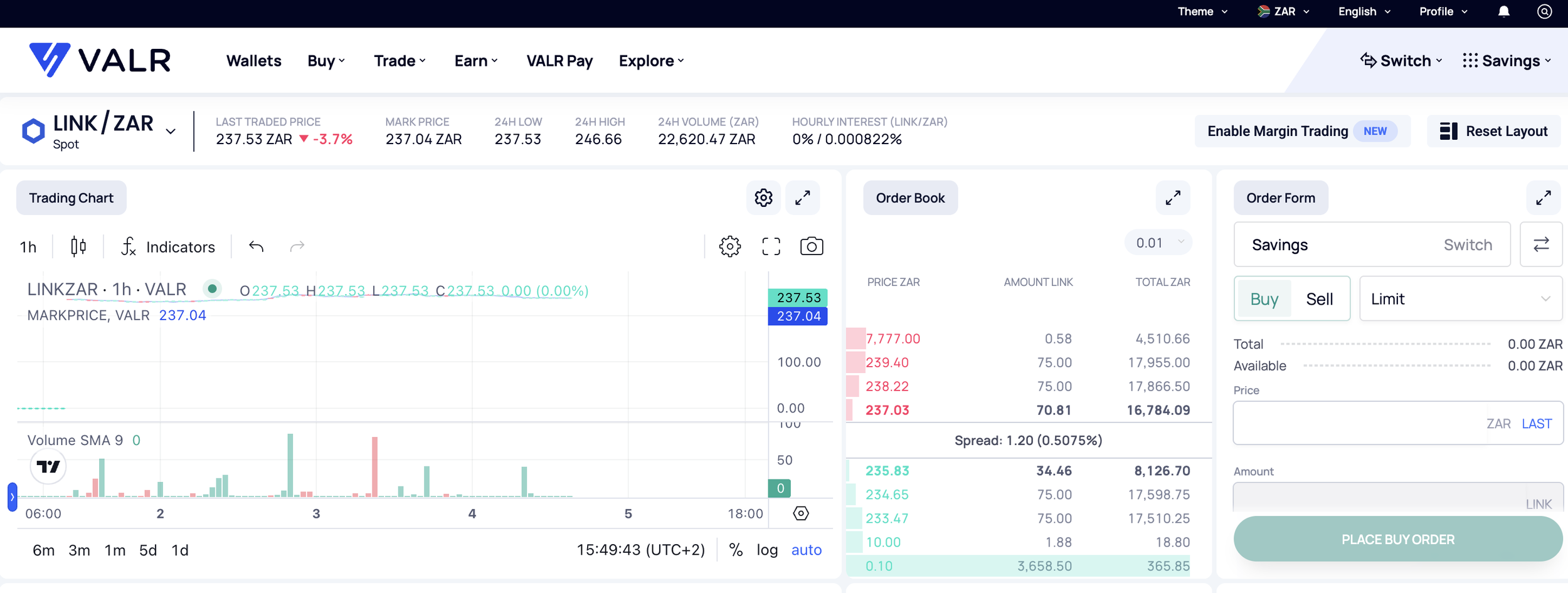How to Buy Chainlink (LINK) in South Africa
What is Chainlink (LINK)?
Chainlink (LINK) is a decentralised oracle network that provides real-world data to blockchains. By connecting smart contracts with external data sources, APIs, and payment systems, Chainlink has become a crucial part of the DeFi (Decentralised Finance) ecosystem. As one of the top cryptocurrencies in terms of market capitalisation, Chainlink plays a key role in bridging the gap between blockchain and real-world data, making it a valuable asset for investors and developers alike.
How much is 1 Chainlink (LINK) in South African rands (ZAR)?
As of today, 1 LINK = 0.00 South African Rands (ZAR).
Market data last updated: Jul 9, 2025, 8:14 AM (GMT)
How to Buy Chainlink (LINK) in South Africa
The easiest way to buy Chainlink (LINK) using South African Rands (ZAR) is through VALR, one of Africa’s largest crypto exchanges. You can buy LINK using:
Repeat Orders (for automated recurring buys)
Margin Trading with up to 5x leverage
Follow these quick steps to get started:
Step 1: Log into Your VALR Account
Start by signing into your VALR account through the website or the VALR app. If you don’t have a VALR account, you can create one here. The verification process is quick and straightforward, taking only a few minutes.
Step 2: Fund Your VALR Account with ZAR
Next, deposit ZAR into your VALR account using a South African bank account or credit/debit card.
For bank transfers:
Go to your ZAR Wallet and select "Deposit."
Choose the "Via EFT" method.
Select your bank and use the displayed VALR banking details along with your unique VR reference number to transfer Rands to your VALR account. Make sure to use your unique VR reference number as the beneficiary reference when making the transaction.
For credit/debit cards:
Select the "Deposit" menu after choosing "Wallet" and "ZAR" on the website or app.
Opt for the "Via Credit or Debit Card" option.
Enter your card details on the next page. Note that only 3D Secure-enabled cards are accepted, with a rolling 24-hour card limit of 10,000 ZAR.
Step 3: Buy Chainlink (LINK) on VALR
Once your ZAR funds are available, you can purchase LINK using the Simple Buy/Sell feature, set up a repeat order, or trade on the spot market.
1. Simple Buy/Sell:
Navigate to “Buy/Sell” on the app or website.
Select Chainlink (LINK) as the crypto, ZAR as the payment currency.
Enter your purchase amount and complete the transaction instantly.
2. Set Up a Repeat Buy
Want to stack LINK regularly?
Go to Buy > Repeat Orders.
Choose how much LINK you want to buy, how often (daily, weekly), and for how long.
Confirm your settings to automate recurring purchases.
3. Trade Chainlink (LINK) on VALR’s Spot Market
Head to LINK/ZAR or LINK/USDT trading pairs in the Pro Trading section.
Choose your order type (Market, Limit, Stop-Limit), enter the desired amount, and execute your trade.
For margin trading, enable spot margin for LINK/ZAR or LINK/USDT and trade with up to 5x leverage (only for advanced traders).
Ready to get started? Log into VALR or create an account today to buy Chainlink (LINK) easily and securely in South Africa.
Common ZAR to LINK Conversions
| Amount (ZAR) | LINK Amount as of MMM XX, YYYY at HH:MM (GMT) |
|---|---|
| 5 | 0.000000 |
| 10 | 0.000000 |
| 25 | 0.000000 |
| 50 | 0.000000 |
| 100 | 0.000000 |
| 500 | 0.000000 |
| 1,000 | 0.000000 |
| 5,000 | 0.000000 |
| 10,000 | 0.000000 |
| 25,000 | 0.000000 |
| 50,000 | 0.000000 |
Risk Disclosure
Trading or investing in crypto assets is risky and may result in the loss of capital as the value may fluctuate. VALR (Pty) Ltd is a licensed financial services provider (FSP #53308).
Disclaimer: Views expressed in this article are the personal views of the author and should not form the basis for making investment decisions, nor be construed as a recommendation or advice to engage in investment transactions.